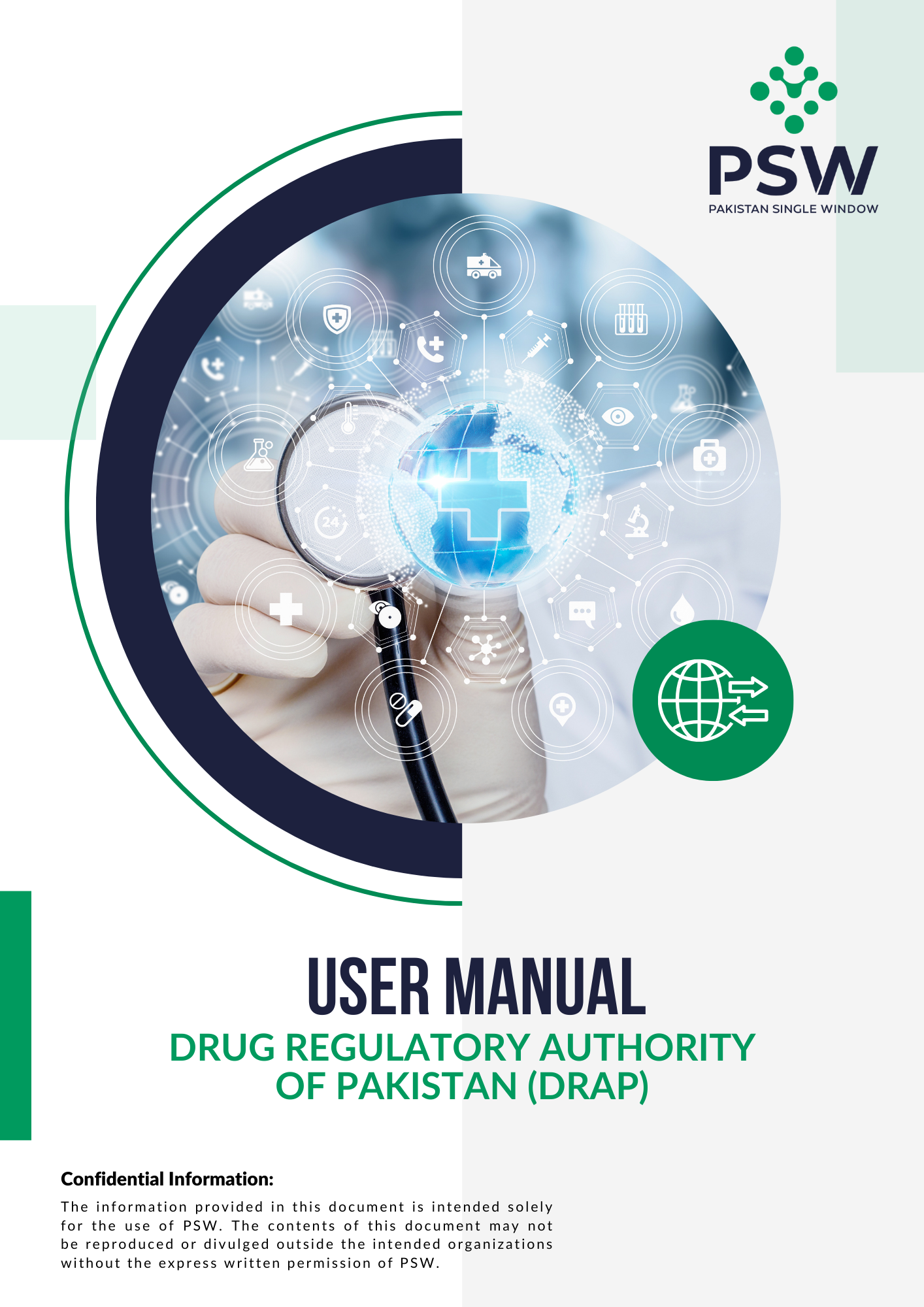Overview
PSW aims to facilitate the trader/customs agent to apply for Entity registration, Drugs Sales License, Drugs Manufacturing License, Drugs Import License, and Release Order from the Drug Regulatory Authority of Pakistan (DRAP). The application will be received and processed through the PSW portal. Similarly, the PSW will enable sharing messages and documents required to process regulatory approval requests. This new platform will automate all trade-related business processes of DRAP (phase-wise), including registrations. With the live PSW system, there will be no DRAP office visits and manual submission of applications for the issuance of regulatory approvals. The application will be processed online, giving a clear view of the action.
Benefits of DRAP
Simplifies Regulatory Processes
It caters to all the needs of DRAP related to processing Entity registration, Drugs Sales License, Drugs Manufacturing License, Drugs Import License, and Release Order.
Comprehensive Log of Activities
A complete and comprehensive log of the activities on the trader’s online request of registrations will be visible to the trader/custom agent in the system.
Dynamic User Management System
The Dynamic User Management System provided to the DRAP will ensure proper performance monitoring against agreed performance benchmarks and key performance indicators.
Step-By-Step Process
Upon successful login, a dashboard will appear. Click the ‘Registration’ button.

Under the OGAs grid, select ’DRAP.’

Click on the 'Entity Registration' button.
Click on the ‘Create Request’ button.
Select the ‘Type of Registration’ and press the “Confirm” button.

Select the ‘City’ and ‘Type of Partnership’ from the dropdown list.
Select the ‘Document’ type from the dropdown list and upload it by clicking the ‘Select Files’ button. Now press the ‘Submit’ button to complete the request.
After Submission, you can also view the status of your request(s), whether it is Submitted, Assigned to Officer, Approved, or Rejected.
Helpdesk
No. DRAP is integrated with PSW, so there will be no DRAP office visits or manual submission of applications for the issuance of regulatory approvals. The application will be processed, and all communication between the officers and traders/customs agents will be made through the PSW system.
Once logged in, you can find the payment advice list under the "UPS" button on the dashboard. Use the PSID listed there to pay the fee through various channels like banks, ATMs, or online banking. The application will be processed after successful payment.
Every action performed by DRAP will be logged in the PSW system for the trader, clearing agent, and others to view clearly.
There is a checklist of required (mandatory) documents by DRAP available on the PSW system for respective services.
Once logged in, you can find the payment advice list under the "UPS" button on the dashboard. Use the PSID listed there to pay the fee through various channels like banks, ATMs, or online banking. The application will be processed after successful payment.
You can request the DRAP Release Order online through PSW in the Single Declaration section.
Yes, the applicant will be notified about the rejection of the application through the system.
Only authorized users can view the information. PSW ensures the element of confidentiality with their users.