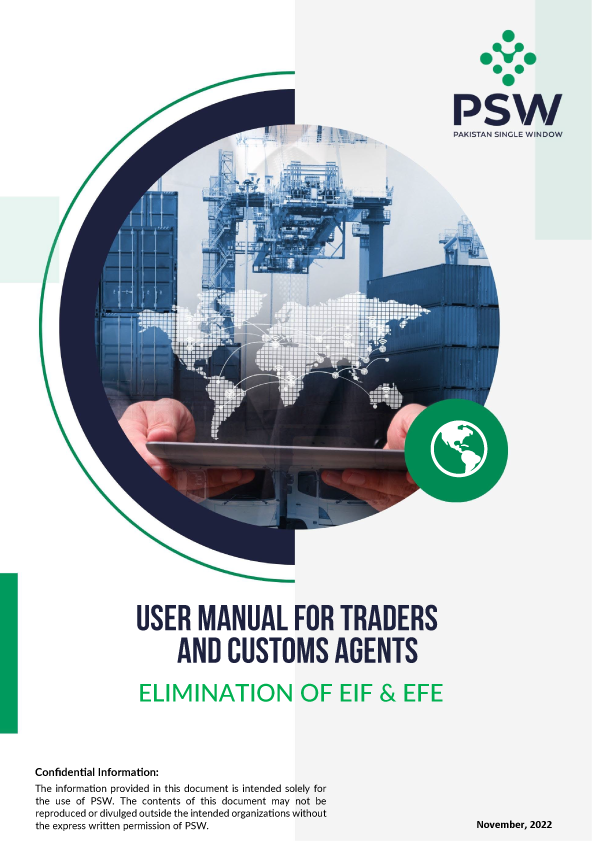Overview
Authorized Dealers (AD) or Banks play a pivotal role in carrying out cross-border related financial transactions. Previously, the traders were required to physically visit banks to obtain consignment-wise Electronic Import/Export forms (EIF/EFE) for each consignment before filing their Goods Declaration (GD) with Customs to clear import and export consignments. PSW aims to simplify cross-border trade and transport experience by eliminating the need to obtain 'Electronic Import Form (EIF)' and 'Electronic Form-E (EFE)', prior to clearing any import or export consignment from Pakistan Customs. These documents will be replaced with electronic trader profiles to be exchanged in real-time via Electronic Data Interchange (EDI) mechanism between the PSW system and the commercial banks or Authorized Dealers (ADs).
Benefits of Associating Financial Instrument (FI)
The Association of Financial Instruments offers many benefits to the stakeholders of cross-border trade such as:
Online Processing
The requirement for request and approval of EIF and EFE by Authorized Dealers (ADs) prior to filing declaration with Customs has been eliminated.
Real-Time Data Exchange
The needed information will be obtained and transmitted electronically amongst the traders, ADs, Customs, and State Bank of Pakistan (SBP) seamlessly through a real-time electronic data exchange mechanism while reducing risks for fraud, forgery, or misdeclarations.
Bank Profile Association
Authorized Dealers (ADs) shall maintain the banking profile of the traders involved in cross-border trade based on the KYC (Know Your Customer) principle and utmost Due Diligence; AD shall electronically communicate the banking profile to PSW as per the agreed format.
Real-Time Data Validation
PSW shall perform real-time validations at the time of filing of declaration and shall communicate the data of cleared consignments to the concerned Authorized Dealers (ADs) for remittance, settlement, etc.
Simple steps to Association of Financial Instruments (FI)
Here is the step-by-step guide for the Association of Financial Instruments (FI)
In The PSW Portal > Registration - "Associate New Profile" under the "Banks" section to associate (link) a banking profile with your profile in PSW.
Select Your Bank - Enter a valid IBAN, your registered Email, and Mobile number, and Submit your Banking Profile for verification by AD through Electronic Data Interchange (EDI). *Must be as per bank records for provided IBAN.
Create Your Import/Export Declaration - Select your Bank.
Associate Your Financial Instrument (Letter of Credit, Advance Payment, Contract/ Collection Modes of Payment for Import/Export) - The Bank will communicate details of import/export transaction financial instruments through EDI with PSW as per authorized payment modes allowed by the bank in the banking profile. *You can view and even transfer your Fls from one bank to another.
No Financial Instrument Is Required For "Open Account Import/Export” - For Imports warranting the 'Cash Margin' requirement, simply approach your Bank who will communicate the fulfillment of the requirement through EDI to PSW.
Clearance Of Goods and Settlement of Remittance - Settlement of Financial Instrument is done by the bank after the clearance of goods.
Helpdesk
- Now you (traders) can access PSW portal and under “Registration” tab, you can:
- Associate New Banking Profile under “banks” section to associate banking profile with your profile in PSW
- Select your bank; enter valid IBAN, email address & mobile number registered with that bank & submit
- Create Import/ Export declaration and select bank
- Associate Financial Instrument (Letter of Credit, Advance Payment, Contract/ Collection Modes of Payment for Import/ Export.
- The trader must be an active subscriber of PSW portal.
- The trader must have a valid bank account with the relevant bank.
- The relevant bank must be integrated with PSW.
Yes, you can associate multiple bank accounts against the same User ID with PSW.
No. You will be required to enter the mobile number and email address that is registered with your bank account.
Please ensure to input contact details (mobile & email) which are registered with your bank. There could be another possibility that your bank is not integrated with PSW. In case of any issue, please feel free to contact us at: Tel: 021-111-111-779 Email: support@psw.gov.pk
Two-factor authentication (2FA) is an additional layer of security to identify user by requiring a combination of two different passcodes.
Yes. You can view your banking profile (bank accounts you associated with PSW) on your PSW dashboard. The Banking Profile interface has two sections:
- General Information: Bank Name, IBAN, Mobile No. Email Address, Status of the Banking Profile
- Authorized Payment Modes: Authorized payment modes for Import, Authorized payment modes for Export.
No. Once your remittance contract with your bank has been established, your bank will share the Financial Instrument automatically with PSW. You do not need to visit the bank for issuance of a Financial Instrument.
While associating, financial instrument should be in active status and should contain same mode of payment which you have selected in declaration. If a financial instrument is expired, the system shall not allow association of expired financial instrument with declaration.
Only authorized users can view the information. PSW ensures the security and confidentiality of users’ data.
Yes. You can use one Financial Instrument for multiple declarations. You can also use multiple Financial Instruments for one declaration in case of insufficient funds in one Financial Instrument.
No. You will have to select the currency in which Financial Instrument is issued while filing your goods declaration.
For replacement of wrongly associated financial instrument in declaration, you shall be required to approach AC/DC MIS of the concerned collectorate who has the authority to replace it after performing due diligence. Financial instrument can be replaced at any time irrespective of declaration status but will be subject to additional checks and verifications.
Yes. You can transfer Financial Instruments from one bank to another bank. Financial Instrument must be utilized in at least one goods declaration before transferring it to another bank.
You can only transfer Financial Instruments after it has been associated with a goods declaration (GD).
Yes, if your bank is integrated with PSW. For trade (exports/ imports) taking place through One Customs, financial instrument will be issued by integrated banks upon request of traders for all modes of payment. The designated officer of Customs will associate your financial instrument with One Customs GD at the out of charge.