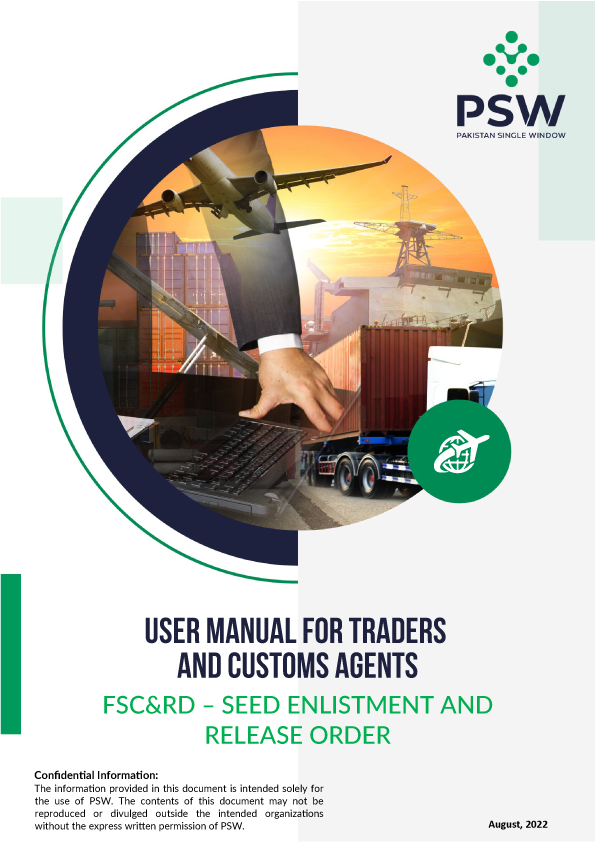Overview
PSW aims to simplify your cross-border trade and transport experience with online applications for Release Order and Seed Enlistment by the FSC&RD. PSW facilitates the trade-related business processes of FSC&RD including document calling, inspection calling, approval/rejection of Seed Enlistment, and Release Order requests. The Release Order request will be generated by the system at the time of submission of import Single Declaration (SD). With the PSW system going live, there will be no FSC&RD office visits and manual submission of applications for the issuance of regulatory approvals. The processing of the application will be done online, where you can have clear visibility of the action being performed.
Benefits Of Processing Online Applications with FSC&RD LPCO Module
The FSC&RD LPCO Module offers many benefits to the stakeholders of cross-border trade such as:
Electronic processing of certificates
It caters to all the needs of FSC&RD related to the processing of Seed Enlistment(s) and Release Order(s).
Online & comprehensive log of activities
A complete and comprehensive log of the activities on the trader’s online request for Seed Enlistment and Release Order will be visible to the trader/custom agent in the system.
Communication among PGA officer and trader
Communication between the officer and trader/custom agent will be done through the PSW system.
Facilitates compliance with trade regulations
Facilitates compliance with trade regulations through the system relying on HS code/Product Code-based description and purpose of import selection
Efficient clearance of consignments
Allows efficient clearance of consignments from the port through automation of the processing of LPCO.
Digital transactions
Digital transactions through online payments of LPCO fees thus saving time and costs and promoting of digital transactions.
Clarity and precision in determining LPCOs
Clarity and precision in determining LPCO requirements on items being imported through the ITMS-based product codes.
Step By Step Process for FSC&RD Single Declaration
Step By Step Process for FSC&RD Seed Enlistment
Go To PSW Portal > Login - Enter your login credentials.
Go To User Dashboard > Traders/Custom Agents > Seed Enlistment - In the user-dashboard click on the ‘LPCO’ option. Click on the ‘Seed Enlistment’ button & go to ‘Create Seed Enlistment’.
Fill in Consignment Information - In order to lodge an online application for Seed Enlistment, add Consignment Information and click on the ‘Save & Proceed’ button
Add Commodities - Fill in the required information and click on ‘Add Commodity’. Click on the ‘Save and Proceed’ to navigate to the next step. *You can select the HS Code, or you can search the commodity from the search Icon.
Upload Documents (Required) - The system will require you to upload mandatory documents using ITMS HS code and Product Code.
Pay Fees Against PSID - After document submission, confirm seed enlistment request, pay fee against the PSID, & ‘Save’ Seed Enlistment. *If the FSC&RD officer requests any additional documents, click on ‘Upload Documents’ to attach the required documents.
Notification Regarding Approval/Rejection of Seed Enlistment - To view ‘Seed Enlistment’ approval, select the ‘Request Approved’ notification & click on the ‘View Seed Enlistment’ button. *(In case of rejection, click on ‘View Seed Enlistment’ to view the rejected Seed Enlistment along with the Officer’s Remarks. File the ‘Restoration of Seed Enlistment’ request and wait until your status gets ‘Active’).
Step By Step Process for FSC&RD Release Order
FSC&RD Release Order steps
Once the Seed Enlistment process has been completed, click on the ‘LPCO’ Button & then click on the relevant Release Order to view the status of the request.
Upload called documents by clicking on ‘Document Type’ & click on the ‘Submit’ button.
A notification will appear in your inbox notifying you about release order approval. Click on the ‘Request Approved’ notification, then click on View Release Order. (In case of rejection, click on the ‘View Release Order’ button to view rejected Release Order along with officers’ remarks).
Click on the ‘Print’ button to print Release Order in FSC&RD prescribed format.
Helpdesk
No, you do not need to visit the FSC&RD (federal seed certification & registration) office. You just need to access PSW (Pakistan Single Window) portal.
You can request FSC&RD LPCO service online through PSW.
- The trader /custom agent must be registered with PSW.
- The trader/custom agent must have associated their bank profile with their business profile in PSW.
There is a real-time exchange of information/ documents with FSC&RD through the PSW system. This would be dependent on application processing at FSC&RD provided all requisite formalities are fulfilled.
- Log in to the PSW Portal
- Click on the LPCO module option.
- Lodge an online application by Clicking on the ‘Seed Enlistment’.
Fill all the relevant information in the following fields:
- Consignment Information
- Commodities Information
- Upload Documents (If required)
- A unique PSID will be generated and upon successful payment, your request will be processed.
After submitting your request for the required service, the system will generate a Payment Slip ID (PSID no), and you can make the payment online.