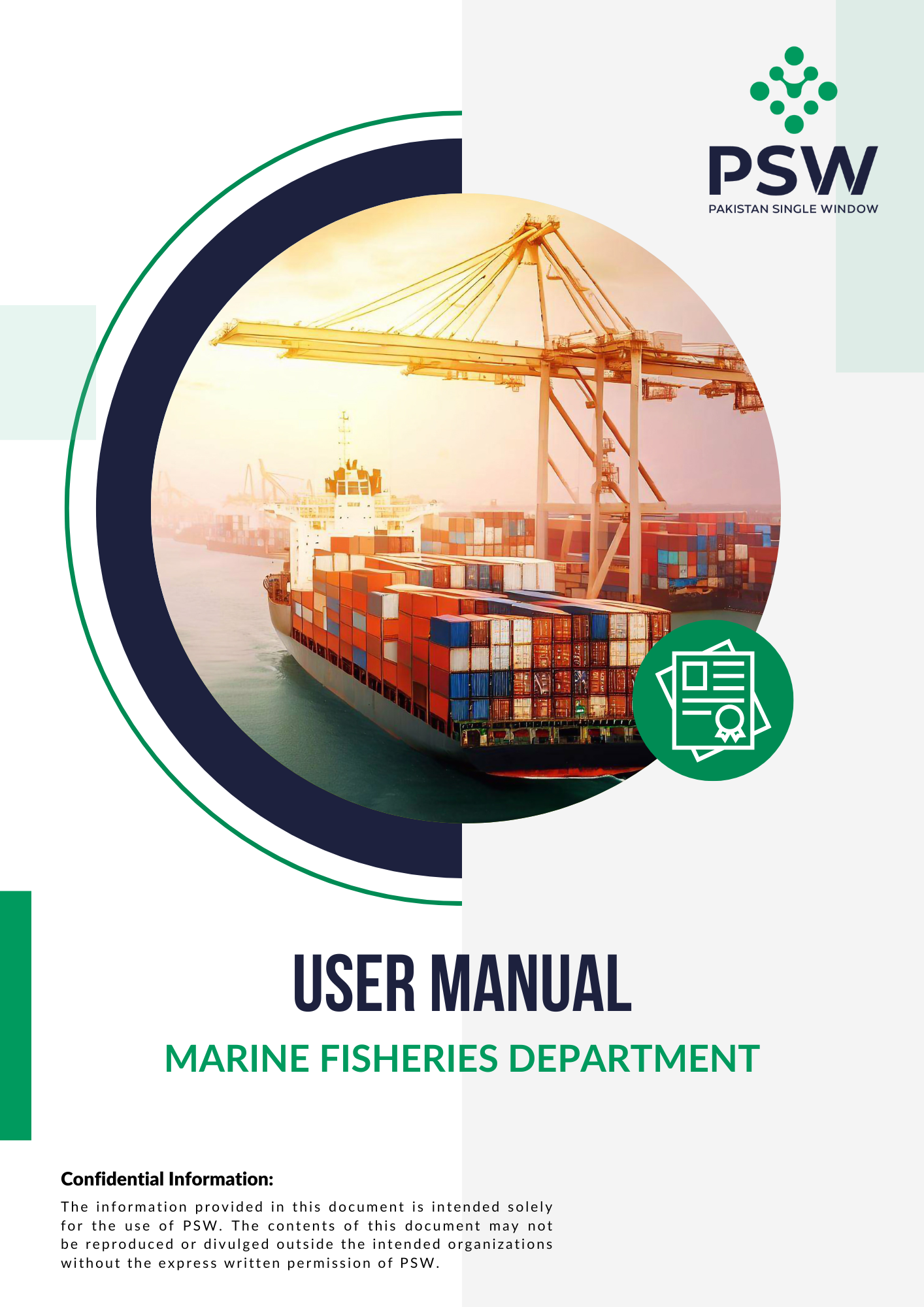Overview
The PSW portal streamlines trade processes by digitizing Premises Registration and License/Permit/Certificate/Other (LPCO) applications for the Marine Fisheries Department (MFD). This module automates trade-related procedures, providing stakeholders with real-time visibility of application statuses and actions performed. Additionally, it ensures compliance with the Know Your Customer (KYC) principle during subscription renewals, enhancing regulatory oversight and efficiency. By eliminating manual processes, the MFD module facilitates faster approvals, improves transparency, and simplifies compliance for the seafood trade sector.
Benefits of MFD Module
MFD Module offers many benefits to the stakeholders of cross-border trade such as:
Streamlined Application Process
A simplified and digitalized system for Export Certificate and Premises Registration reduces paperwork and processing delays.
Real-Time Application Tracking
Traders can monitor their requests online, ensuring transparency and efficiency.
Enhanced Performance Monitoring
Dynamic user management enables better tracking of application progress and stakeholder engagement
Seamless Stakeholder Communication
The PSW system facilitates smooth coordination between traders, regulatory authorities, and other stakeholders.
Faster Port Clearance
Automated LPCO processing accelerates trade approvals, reducing bottlenecks in port operations.
Cost & Time Savings
Digital transactions eliminate manual processes, reducing administrative expenses and delays.
Improved Compliance
The use of HS/Product codes ensures adherence to trade regulations, minimizing compliance risks.
Step-By-Step Process for Premises Registration
The Processing Online Applications with MFD Module offers many benefits to the stakeholders of cross-border trade such as:
Please visit ‘’www.psw.gov.pk” and click on the ‘Login’ option.
After clicking on the login button, the user will be redirected to the login interface. Here, you will be required to enter your login credentials.
Upon successful log-in, a dashboard will appear. At the Home Screen, click on the ‘Registration’ button.
Under the OGAs grid, select ’MFD’ and then select ‘Premises’.
At the premises registration page, click on the ‘Create New Registration’ button.
At the upload registration template tab, click on the ‘Download Template’ button
Fill out the required information in the downloaded excel file and upload it back by clicking on the ‘Select file’ option. Press ‘Save and Proceed’ button
At the upload document tab, click on the ‘Document Type’ and select the documents one by one
Click on the ‘Select Files’ button to upload the required documents
After uploading all documents, click on ‘Save and Procced’ button.
At the ‘Review Information’ tab, you can review the information you have provided in the excel format. Here you can also edit or change the information (if required) before the submission of the registration request.
After reviewing the information, click on the ‘Submit’ button.
A PSID will appear, pay the fee against PSID to complete the registration process.
On the premises registration page, you can view the status of your request.
Upon clicking on the relevant request, you can view the submitted information along with its status.
Upon successful payment, your request will be assigned to the officer
Helpdesk
The MFD Module on the Pakistan Single Window (PSW) platform enables users to apply for Premises Registration, Quality and Origin/Health Certificates, and Catch Certificates. It digitizes trade-related processes, providing real-time visibility of requests and ensuring compliance with regulatory requirements.
- Simplified application processes for Premises Registrations, License, Permit, Certificate, and Other Documents (LPCOs).
- Real-time tracking of requests.
- Automated LPCO processing for efficient port clearance.
- Seamless communication with stakeholders through the PSW system.
- Digital transactions for cost and time savings.
- For Windows®: Google Chrome, Windows Edge, Firefox, or Opera on Windows 10 or later.
- For Mac®: Google Chrome or Safari on OS X El Capitan 10.11 or later.
Visit www.psw.gov.pk and click on "Login." Enter your credentials to access your dashboard.
Use the "Forgot Password" option on the login page to reset your password by following the provided instructions.
- Log in to your PSW account and click on "Registration" > "MFD" > "Premises."
- Click "Create New Registration" and fill the details in the Registration application form.
- Attach all mandatory documents.
- Review your information, submit your request, and pay the fee against the generated PSID.
You can view the status of your request under the "Premises Registration" section of your dashboard
Yes, you can submit an amendment or renewal request by navigating to "Premises Registration" and selecting the relevant option.
Begin by filing a Single Declaration (SD) on the PSW portal. Follow the steps outlined in the "Single Declaration" section of the user manual (page 15 onwards).
- Provide consignment details, financial information, and commodity information accurately.
- Ensure all mandatory documents are attached as per the requirements.
- Tag the relevant Premises Registration details in the Single Declaration.
After submitting the Single Declaration with all required information and documents, the MFD processes the declaration, which may lead to the issuance of a Quality and Origin Certificate/Health Certificate (if applicable) if all criteria are met. This certificate can then be viewed and managed in the "Export Certificates" section.
Go to "LPCO" > "Export Certificates," select the relevant certificate, and view its details under the "Actions" grid.
Yes, you can request an extension by selecting the certificate, providing remarks, and submitting an extension request.
Log in to your account and navigate to "Catch Certificate." Provide required details about your catch and submit your application along with mandatory documents.
After submitting a request (e.g., Premises Registration or Single Declaration), pay against the generated PSID using Alternate Delivery Channels or PD Accounts.
For support, you can reach out via:
- Email: support@psw.gov.pk
- Phone: 021-111-111-779