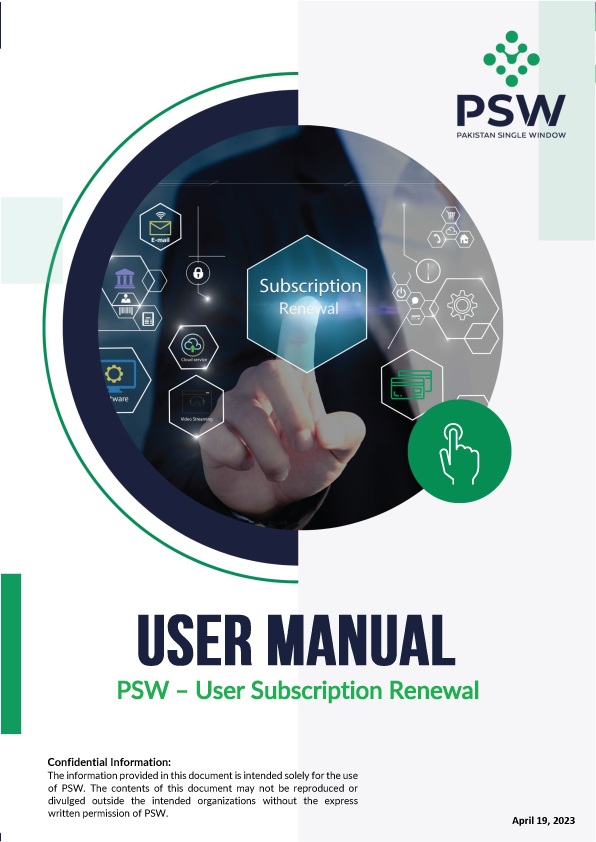Overview
PSW Subscription Renewal Process is your step-by-step guide on how to Process the Renewal Subscription Process through the PSW portal. The FAQs shed light on the commonly asked questions pertaining to the Subscription Renewal Process of the PSW system. Use of the PSW portal is allowed to authorized users who have completed the subscription process and in case the subscription is expired, they have initiated and concluded the renewal process.
Helpdesk
Under SRO 2296(1)/2022 dated December 15, 2022, PSW User Subscription is valid for two years. PSW Users must proceed with PSW renewal subscription request every two years
You will request for renewal of your subscription by following few steps:
- Login to PSW portal through your user credentials.
- Click ‘Profile Management’ TAB from user dashboard.
- Click ‘Renew Subscription’.
- Make the renewal subscription fee payment using system generated ‘PSID’.
- Follow some steps for verification & updation (FBR profile, OTP, PMD).
- Visit NADRA outlet for ‘Biometric Verification’.
- Upon successful payment & verifications your subscription will be renewed.
Please click ‘Profile Management’ TAB, here you will be able to view your PSW Subscription date & the date of expiry.
PSW system will prompt you a one month prior to renewal is due. You can proceed with your subscription renewal by then.
Yes, subscription renewal fee is 500.
Upon requesting of renewal, system will generate PSID amount Rs. 500 and you will have ten days’ time to make the payment.
You can use any alternate banking channel (online/ branch counter) for PSW subscription renewal fee payment.
Yes, you can update CNIC, Mobile Network, Mobile Number and City during renewal request.
You can update CNIC, Mobile Network, Mobile Number and City.
In case of you PSW Subscription is expired, you will not be able to use portal for any kind of transaction.
Yes, after you have initiated the subscription renewal process, you will receive an email to visit any NADRA outlet to carry out ‘Biometric Verification’.
These requests will be processed however, you will not be able to initiate any further request after subscription is expired.